What is dashboard?
Dashboard is the area where sellers manage their online stores. In this area sellers can read notifications or announcements from AfricShopping that are specifically meant for them. Dashboard is divided into six distinct sections as shown in the screenshot below and from each section sellers can navigate and manage their online stores.
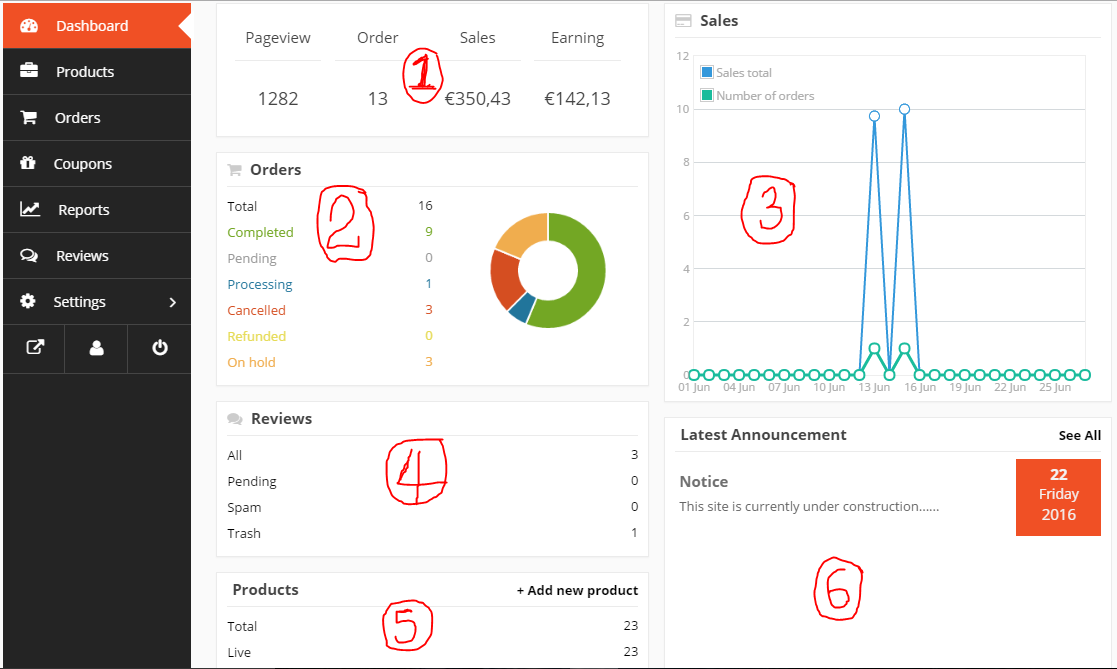
Section 1
In this section sellers can see the following information: Pageview (represents how many times your online store was visited, without regarding repeat visitors), Order (the total number of the received orders), Sales (the total cost of the received orders) and Earning (the total cost of the completed orders).
Section 2
This section shows the total number of the received orders and their status. The coloured pie chart provides sellers with an overview of their orders’ status. The green area of the pie chart shows the percentage of the completed orders while the yellow colour represents the percentage of the orders on hold, the blue colour denotes the percentage of the orders under processing and the red colour represents the cancelled orders.
Section 3
In this section sellers can see the total number of the received orders against sales on daily basis.
Section 4
Sellers can manage their reviews here.
Section 5
This section contains products’ information. This includes how many products a seller has in total and how many of those products are published (i.e live) or unpublished (i.e offline) as well as the total number of products awaiting administrators’ review.
Section 6
All announcements and notifications from AfricShopping will be seen in this section.

