Order Notification
You will get an instant no-reply message from AfricShopping whenever an order is placed.
Order Listing
Order page displays order details. These details include: order number, cost of an order, order status, customer shipping address etc. To prepare an order for dispatch, click on any order of interest to see more details.
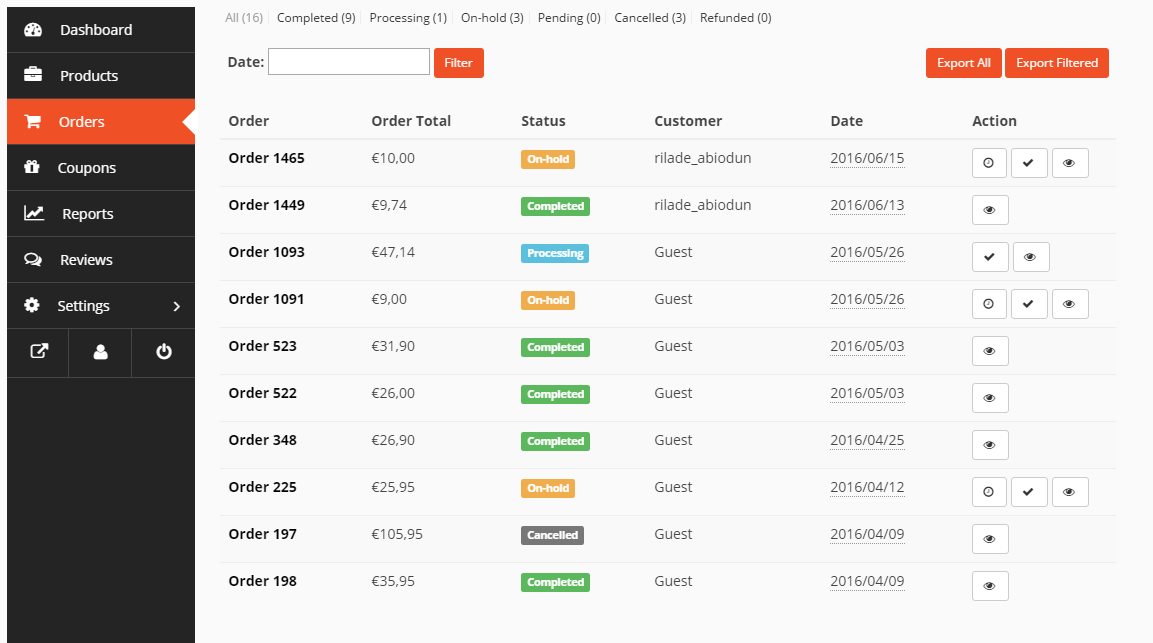
Order Status
Sellers can see orders’ status in this section. Every order will generally have a status based on whether it is a paid, unpaid or completed order (as shown in the highlighted column below). Once an order is paid for, it will automatically have a processing status. Therefore, we recommend sellers to dispatch only those orders with processing status.

Refund
Sellers can request refunds for completed orders if necessary by clicking on the Submit Refund Request tab (see highlighted image below).

Order Note
Sellers can add notes (for instance, dispatch updates) to orders. If such a note is set to “customer note”, the buyer will get an e-mail notification. But if it is set to “private note”, only the seller and the AfricShopping-Team will be notified when a note is added.
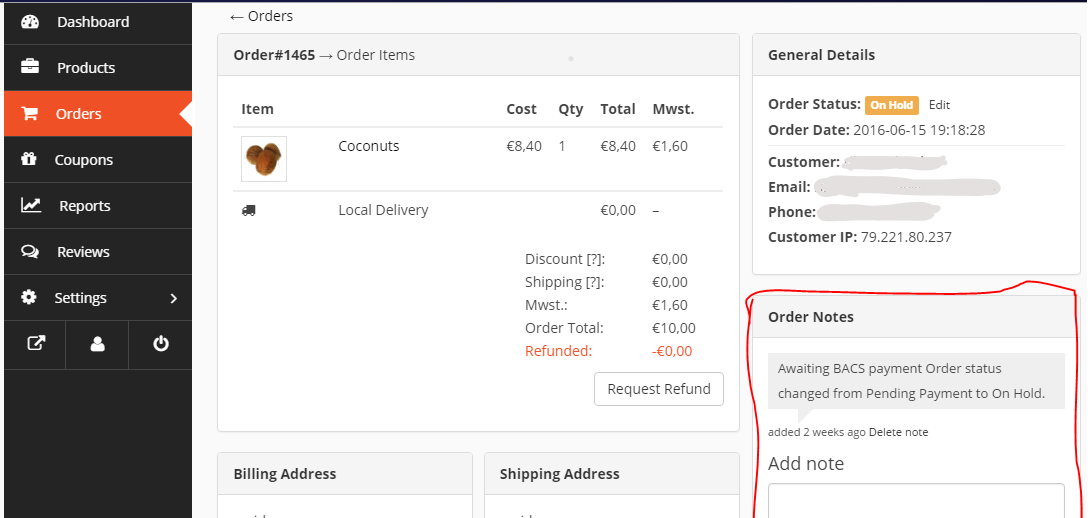
Download Permissions
Sellers can manage download permissions for downloadable products in this section. They can add, delete or control access to downloadable file(s).


