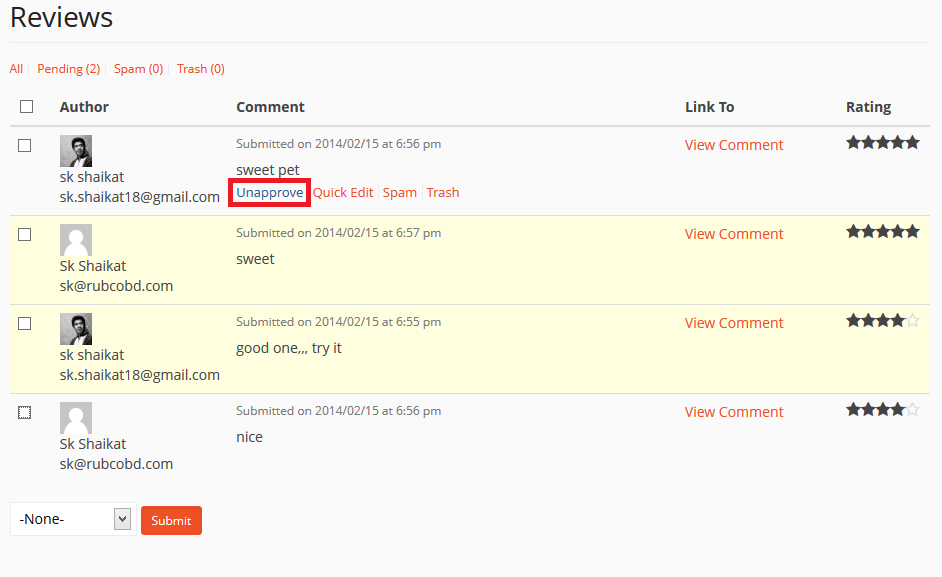Sellers will see all reviews and be able to manage them by navigating to Seller Dashboard->Reviews.

Mark as Spam
sellers can mark reviews as spams by selecting the reviews to be spammed, then select mark as spam from the selection box.
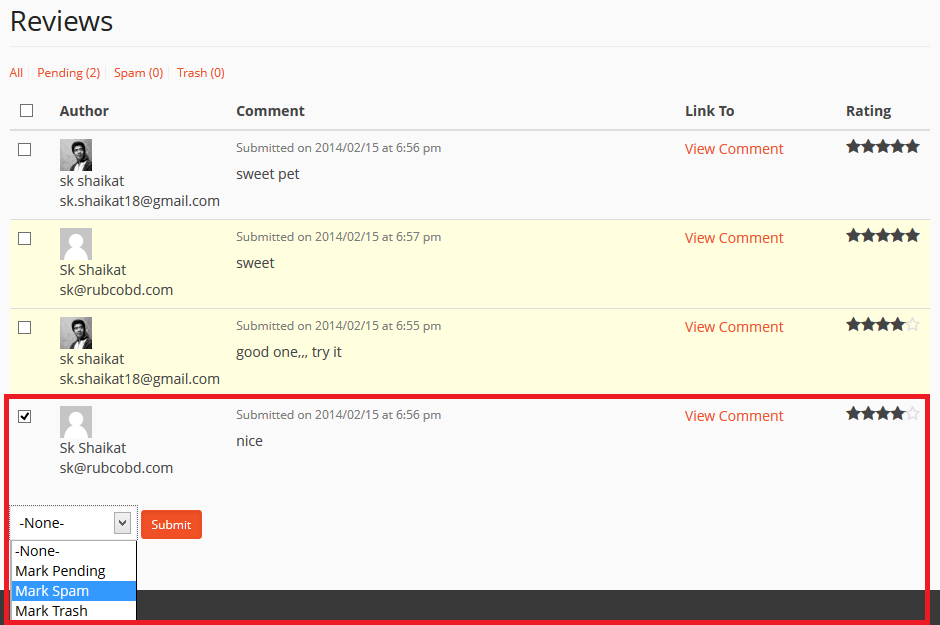
Trash Reviews
It is possible to delete or trash reviews by first selecting such reviews, and then hit trash or delete button.

Unapproved Reviews
Sellers can approve or unapproved reviews by clicking on the unapproved tab that shows up when a cursor is placed on the interested review.