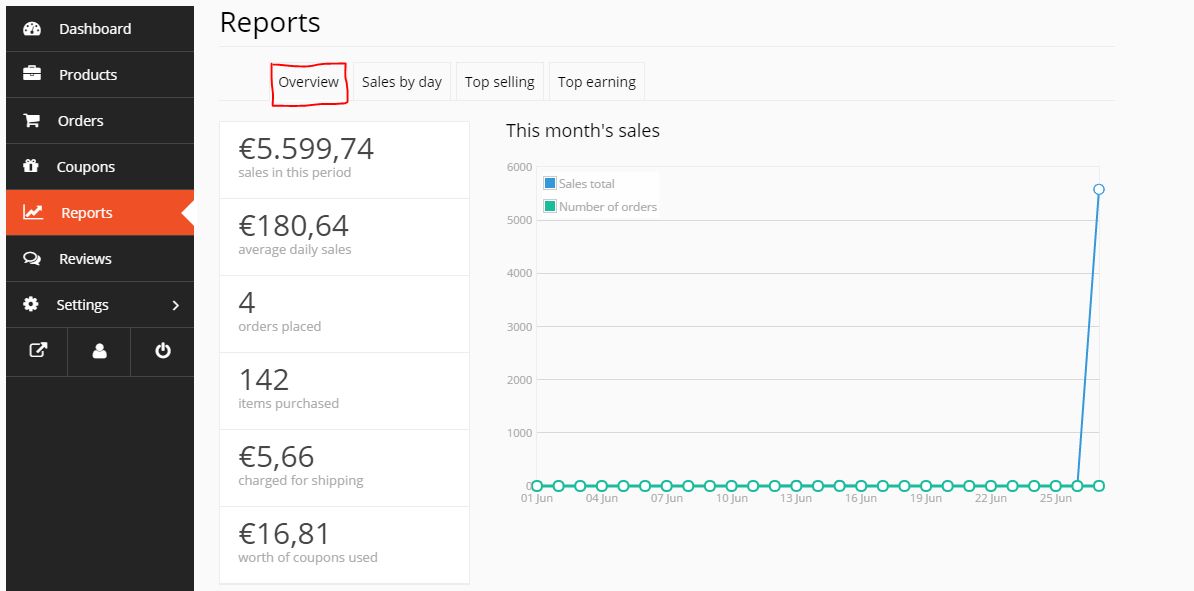To view sales reports click on the Seller Dashboard, then click on Reports. Here, sellers can view their sales reports based on different criteria such as highest selling products, top earning products or daily sales.
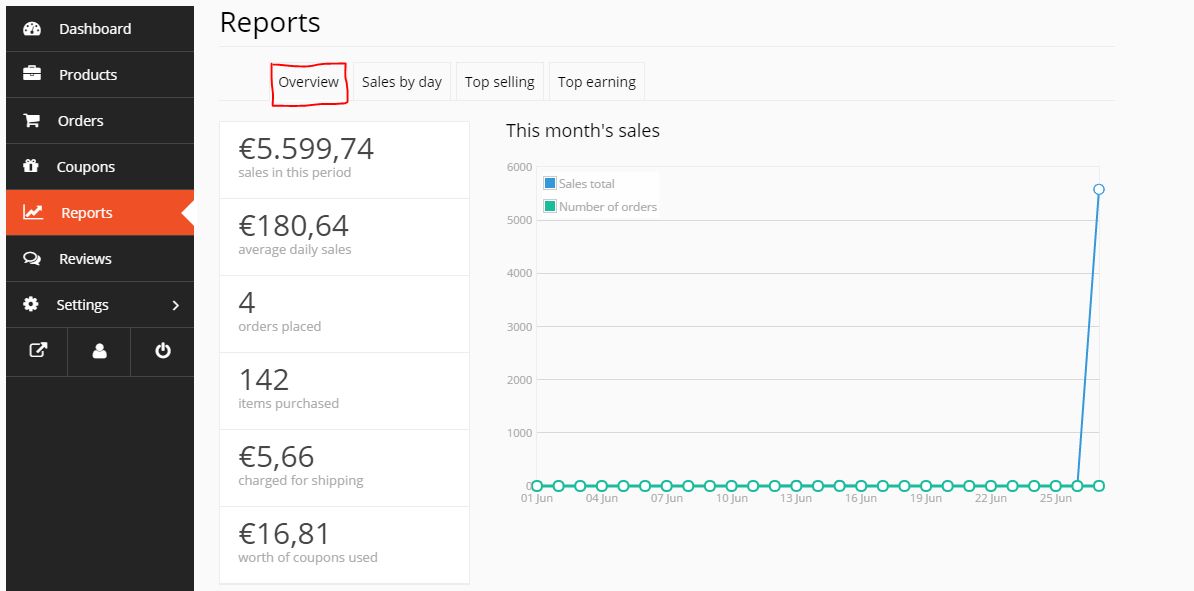
To view sales reports click on the Seller Dashboard, then click on Reports. Here, sellers can view their sales reports based on different criteria such as highest selling products, top earning products or daily sales.